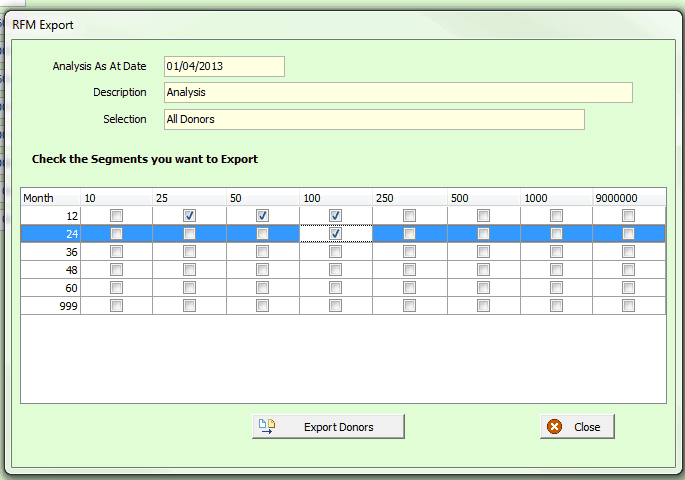Changes in this Release
•Change - Fund Setup - Quickbooks - allow association of Bank to Expenses
•FIX - Allocated Funds Report - when restricting to selected Funds - the Bank Summary was still showing full amount and was not limited to selected records.
•Add - 2nd Salutation Field on Donor Name and Address Profile
•Add - More Merge Fields for Letterrs Title, Last Name, 2nd Salutation
•Add - Option to Tabular Statistics - Donor Name - so you can have pivot tables down to Donor detail
•Add - Option to select Currency Symbol other than the Regional Settings
•Add - RFM Analysis (Recency, Frequency, Monetary)
RFM Analysis
1.Select Donors By - choose which donors are going to be analyzed
2.Recency - Set the Time Periods in Months, for grouping analysis
3.Frequency - Set Minimum and Maximum Gift Count - Ex. Min and Max = 1 to analyze Donor who have only given once
4.Monetary - Set Life Amount levels, used for grouping analysis
5.Click Calculate
6.Click Print RFM Report
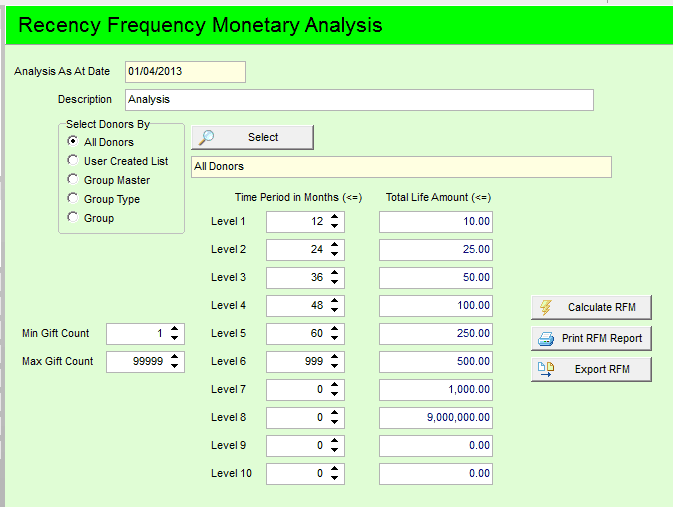
Report shows the number of Donors by Month, Amount and Gift Range selected.
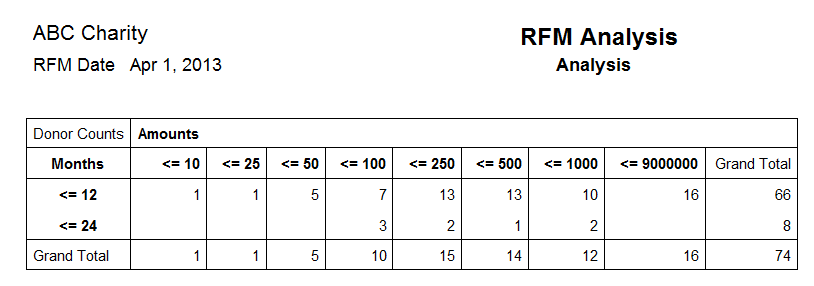
Export - Check the Segments you want exported. - Click Export Donors.