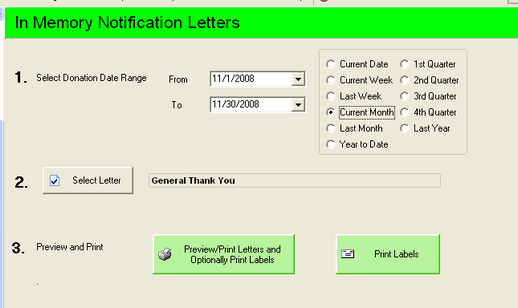BasicFunder now has a module to send Notification letters to people when donations/gifts have been received In Memory/Honor of some one. The donor who gave the donation will receive the Thank You Letter/Receipt in the normal manner. Family members, friends, colleagues can receive notifications, that donations have been received In Memory/Honor Of.
In the Donation Entry screen below we can see where we indicate a Donation was given In-Memory/Honor of someone... in this example the person is "Kenneth Gordon".
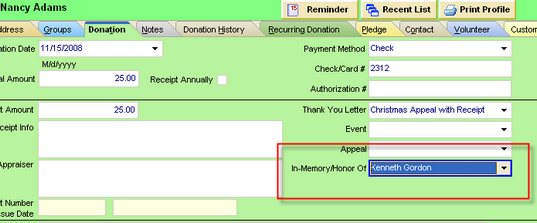
The setup of In-Memory/Honor Of people, has been expanded to allow you to associate persons whom you want to send notification letters to, when In-Memory/Honor Of gifts are received.
1. Select the In-Memory/Honor Of person from the In-Memory/Honor Of List.
2. Click the Associate Person. A Search List will appear, allowing you to select from the Donor List.
3. If you want to remove someone form receiving a notification, highlight their name and Click the Remove Association button.
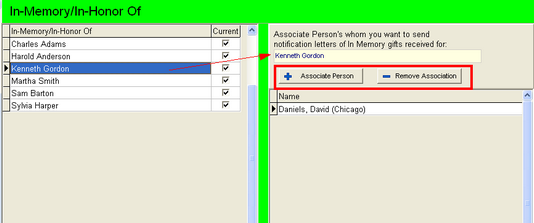
You need to setup a Letter specifically designated to be used for Notifications.
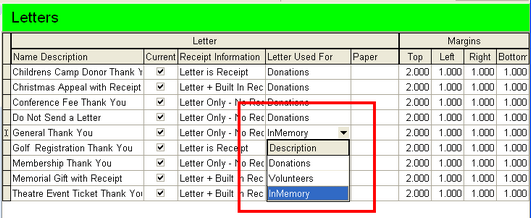
On the Letter/Receipt menu, use the In Memory Notification option to generate letters.

Follow the steps....
1. Select a Date Range
Selection Process:
•Only Donation with in the date range will be considered
•The Donation must have an In-Memory/Honor Of selection on it
•The In-Memory/Honor Of Setup must have Associated people assigned to receive the Letter.
2. Select the Letter
3. Preview/Print .. Labels to if you need them...