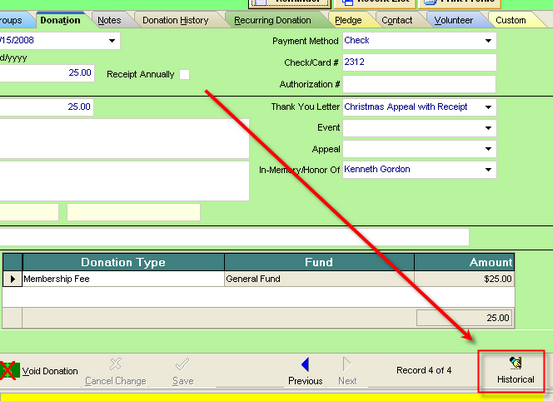|
<< Click to Display Table of Contents >> Historical Donation Entry |
  
|
|
<< Click to Display Table of Contents >> Historical Donation Entry |
  
|
In Administration -> Agency Profile -> Donation/Receipt Setup Tab
There is a check box to enable the entry of Historical Donations. This option will enable a new button on the Donation Entry in the Donor Profile for Historical (past) Donation History. This facility is to enable new users of BasicFunder to enter past donation data. New Donation data assigns the next Receipt Number automatically, while entry of Historical items must be fully entered. BasicFunder will mark them as being entered as Historical for audit purposes.
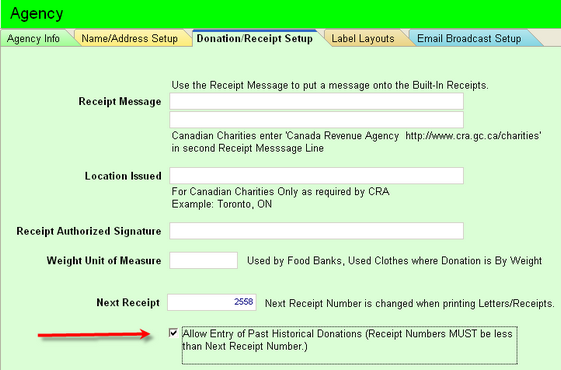
The Add Historical Donation button is found on the lower right hand side of the Donation screen. Click it and perform the Donation entry the same as a regular Donation, with the additional Receipt Number and Receipt Issue dates being manually entered and not system assigned.