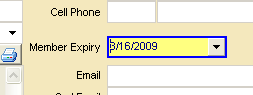If your organization collect membership dues that members are asked to renew, then this feature will help you automatically keep track of when memberships expire.
1.Turn on Membership Option on Agency Profile.
2.Indicate which Letters attached to Donation/Monies Received trigger membership renewal. Indicate the renewal term in Years/Months.
3.When Donations/Monies are received, indicate if the money is related to membership renewal. When that donation is Posted (Letter Is Printed or Processed) the Donor Profile is automatically updated with the new membership expiry date.
Agency Profile has a new option. Enable Membership Features.
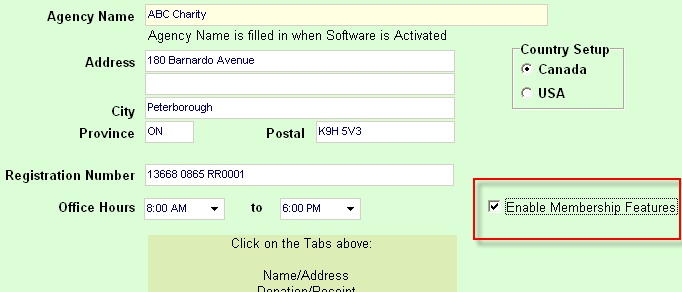
Letters - indicate if letter triggers a membership renewal, enter the membership term as years/months.
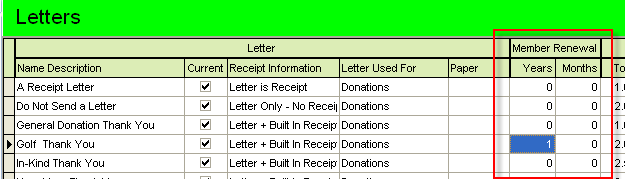
Entering Donations, the Membership Renewal Term will automatically set when you select a Letter with a term setup. Or you can manually enter a renewal term. When the Donation is Posted (Letter Printed/Processed) the Donor Profile will automatically be updated.
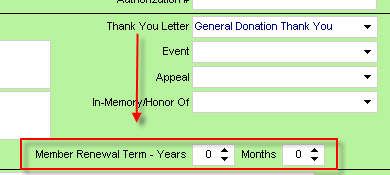
New field on the Donor Profile - Membership Expiry