We have created a link to Quickbooks which will create a General Journal for the Donations that have been Posted into BasicFunder and post the General Journal into your Quickbooks accounting system.
Preparation and Setup to Use the Quickbooks Integration
1.Setup BasicFunder to interface and integrate to Quickbooks.
2.Allow BasicFunder to communicate to Quickbooks.
3.Obtain a List of Accounts from Quickbooks.
4.Cross reference BasicFunder - Funds (Revenue and Banks) to the proper Quickbooks Accounts
Ongoing Interface of Donations Received to Quickbooks
1.Post to Quickbooks
Preparation
1. Start Quickbooks and open your organizations data. The first time you use BasicFunder with Quickbooks, Quickbooks must be started and you organizations data must be open.
2. Open BasicFunder and goto Agency Profile -> Quickbooks Tab.
a) Select your Quickbooks Edition.
b) Select Post to Quickbooks in Detail or Summary. Detail - Each Donation will be sent to Quickbooks in a General Journal, and the Memo field will identify the Donor. Summary - Interfacing to Quickbooks will be done by selecting a Range of Dates. All donations within that period, will be summarized and a summary General Journal will be sent to Quickbooks.
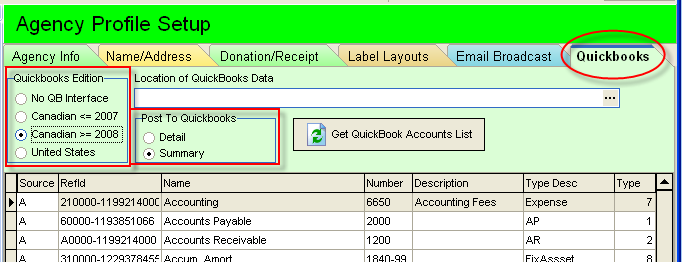
Click the button Get QuickBooks Accounts List.
The first time you do this the following screen will be shown by QuickBooks, asking for permission for BasicFunder to access information in you QuickBooks data. Grant BasicFunder access.
Select One of the following:
"Yes, whenever QuickBooks Company file is open.
"Yes, always; allow access even if QuickBooks is not running."
Click Continue and then confirm.
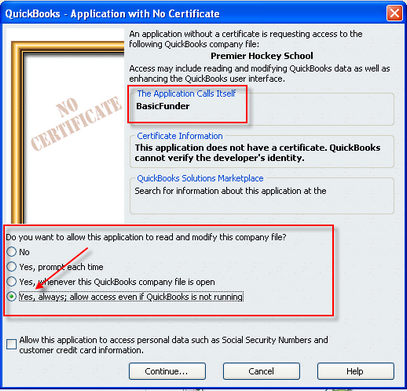
If you selected "Yes, always; allow access even if QuickBooks is not running." then you can tell BasicFunder the location of your QuickBooks datafile and you will not have to have QuickBooks running when you are sending data to QuickBooks.
Cross Reference Funds to QuickBooks Accounts
Since BasicFunder now has a list of the Accounts from QuickBooks - go to Setup Funds and for each Fund (Bank and Revenue) select the QuickBooks Account that will be used when that fund is selected on the donation distribution of monies.
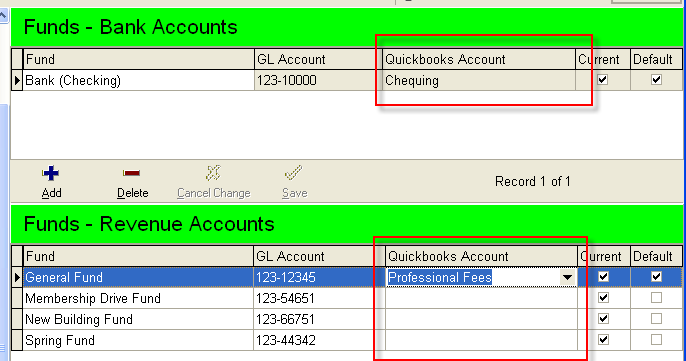
Interface of Donations Received to Quickbooks
You would now enter Donations as you normally do. Daily or Weekly or as often as you need to you would send your Donation Transactions to QuickBooks.
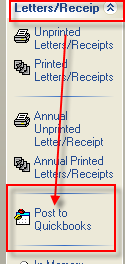
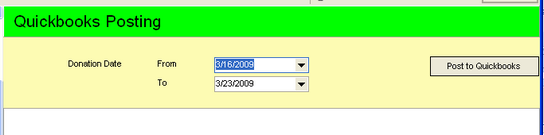
Simply select Post to Quickbooks from the Letters/Receipts Menu.
If you selected only allow BasicFunder to post to QuickBooks when the company file is open, then you will have to start QuickBooks and open your Company File before you can interface to QuickBooks.
Select the From and To data range you want to send and click Post to Quickbooks. Items will only be sent once. Only items that have first been processed and marked as Posted will be sent to QuickBooks.
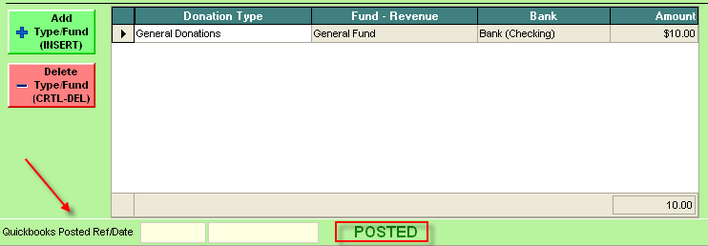
Once a Donation has been interfaced to Quickbooks a Reference Number and Date can be seen on the Donation Profile.